Index Maintenance¶
How To Access:
Toolbar item

See Also: Indexes Tab

The Index Maintenance dialog box can also be used to delete existing native indexes or recreate native indexes that were deleted. You cannot create a new index with this menu option.
When you select this option, Flex2SQL examines each DataFlex file and compares it with the indexes created on the target server. If an index was not created, Flex2SQL displays a red check mark next to it.
The Index Maintenance dialog box uses a tree-view. To display detailed information. Click the 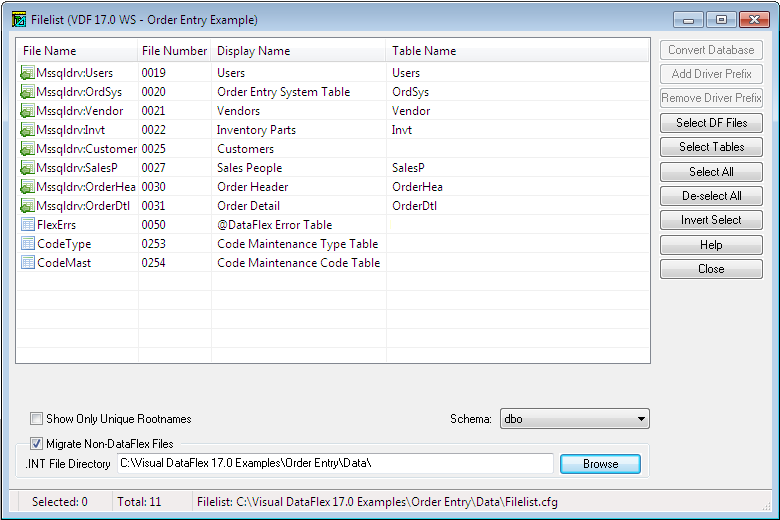 at the location in the tree where details are needed or click the
at the location in the tree where details are needed or click the 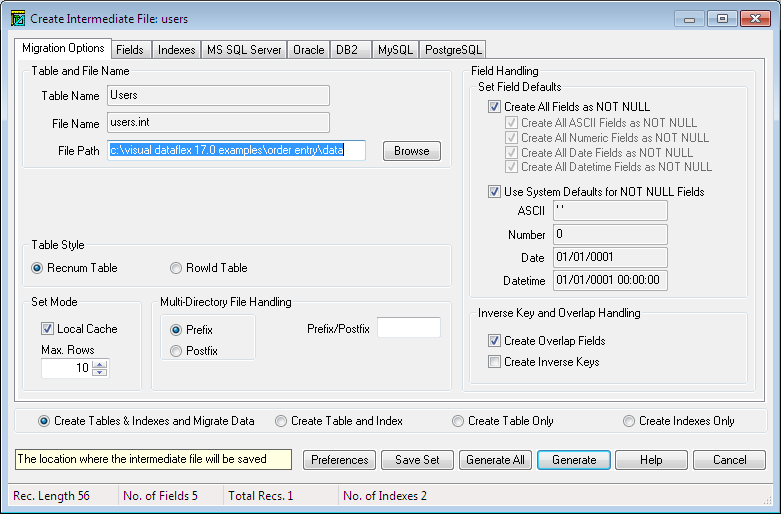 icon (the far-right icon). To remove a native index, highlight the index to be deleted and click the
icon (the far-right icon). To remove a native index, highlight the index to be deleted and click the 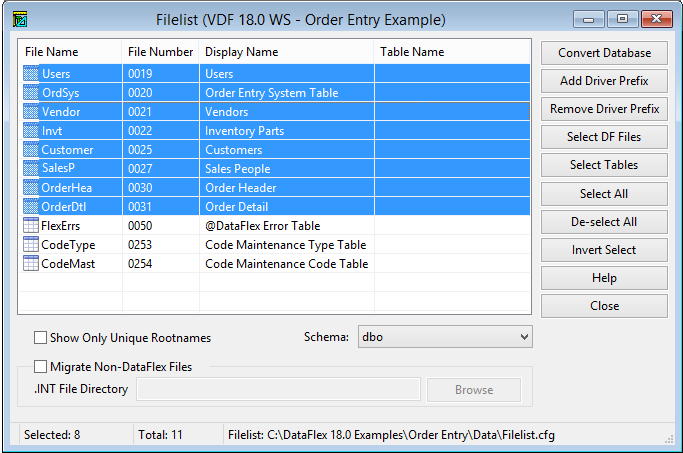 icon. To add a native index back in that was previously deleted, click the
icon. To add a native index back in that was previously deleted, click the 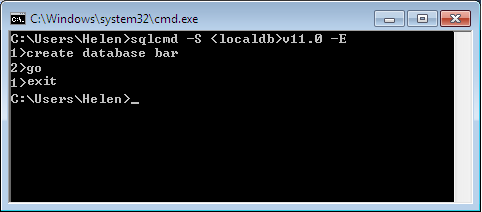 icon at (the far-left icon).
icon at (the far-left icon).
Segments: Displays all the fields in the currently selected index.
Primary Key: Checked if the selected index is a primary key.
PCTFREE: Specifies the space reserved in each of the cluster’s data blocks for future expansion. The value of the parameter is expressed as a whole number and interpreted as a percentage. (Oracle only)
Initial: The initial size in kilobytes allocated for the newly created Oracle index on the Oracle server.
Next: The size the Oracle index will be increased by when it is full.
Tablespaces: The tablespace where the indexes were created.
Note
Mertech recommends that you run the Index Maintenance option after every conversion to check the validity of all the indexes.
To use the Index Maintenance option the DataFlex workspace or filelist you are viewing must already be converted to a database engine back-end.
