SQL Script for Adjusting Sequence Definitions¶
How to access
Generates scripts to initialize auto increment columns (in PostgreSQL) or sequences (in Oracle) to be the highest number in the table plus one.
Note
This tool should ONLY be used with tables that have been migrated. If you try and use it on a DataFlex file that has not been migrated, you will some variation of the error “File Not Found”.
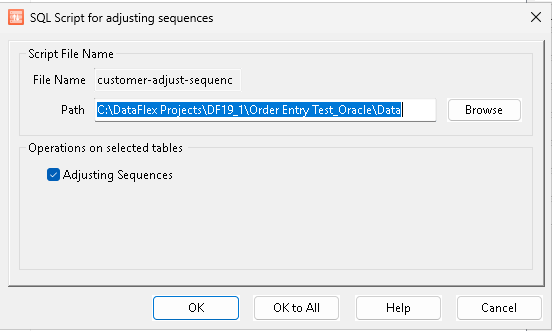
How to Use¶
Filename: The filename is defined. Please note, if the file already exists, it will be overwritten.
Path: The path where the file will be written. Use the Browse button to set the directory.
Adjusting Sequences: Check the box to create the script. If you uncheck the box and press either of the OK buttons, the file will be empty.
OK: Creates the script and closes the dialog box.
Help: Shows this page.
Cancel: Cancel closes the dialog.
If multiple files are selected in the Filelist dialog, a popup will ask if you want all the scripts to be in the same file:
If you choose Yes, both scripts will be in the same file.
If you choose No, the first file selected will show in the File Name.
If you Press OK, the script will be created using the File Name shown and then the dialog will popup again with the next selected file in the Filelist dialog until all selected files have been processed.
If you Press OK to All, all the scripts will be generated into separate files and the dialog will close.
