Field Changes dialog¶
How To Access
This dialog is part of Convert Dat to Table, Create Script SQL and Create Intermediate File dialogs.
Click the Length, Index, or not NULL column heading in the Fields tab to display the Field Changes dialog box. Allows the default value for not NULL fields, the check constraint, and mask type to be changed for the selected column.
Click the ellipsis (…) on Default, Mask, Check Constraint or Collation to show this dialog.
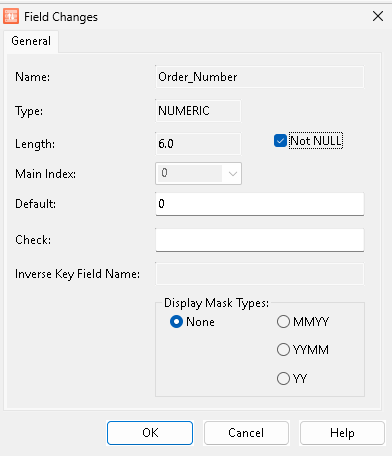
Name: Name of the selected field (read only).
Type: Type of the selected field (read only).
Length: Length of the selected field (read only).
Not NULL: Whether the value of the selected field can be NULL. Check to disallow NULL values, check to allow null values.
Main Index: Main index for the selected field. If no index uses this field, it will be read only and 0. If the field is involved in multiple indexes, those indexes will be listed and you can select which to use.
Default: The default value for the selected field.
Check: Allows you to specify the name of a constraint that you may have defined for selected field in the target/destination server.
Inverse Key Field Name: Field name used for the Inverse key (read only).
Display Mask Types: Allows you to select the default mask for the selected field.
