Create Intermediate File¶
How To Access
This dialog is used to create the .INT file used to access the migrated table.
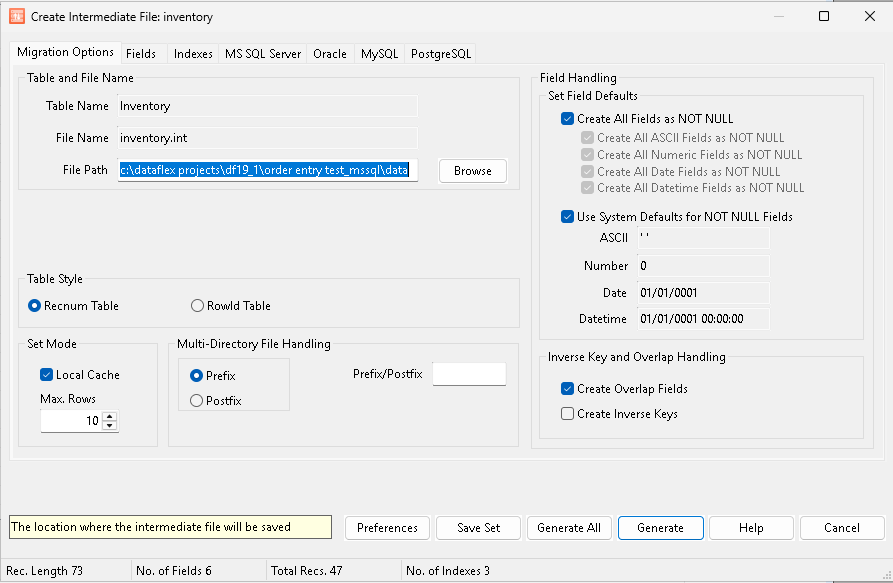
Tabs¶
The tabs allow customization of the .INT file:
Migration Options Tab: These are table related options universal for all servers.
Fields Tab: These are field specfic options universal for all servers.
Indexes Tab: These are index options universal for all servers.
MS SQL Server Tab: This tab allows you to select the database and set migration options that are unique to MS SQL Server databases. If not connected to an MSSQL server, all the controls on this tab page will be disabled.
Oracle Tab: This tab allows you to select the data and index tablespace, as well as set the table storage options that are unique to Oracle databases. If not connected to an Oracle server, all the controls on this tab page will be disabled.
MySQL Tab: This tab allows you to select the data and index tablespace and set migration options that are unique to MySQL & MariaDB databases. If not connected to an MySQL or a MariaDB server, all the controls on this tab page will be disabled.
PostgreSQL Tab: This tab allows you to select the data and the index tablespace and set migration options that are unique to PostgreSQL databases. If not connected to a PostgreSQL server, all the controls on this tab page will be disabled.
Bottom Controls¶
The controls at the bottom of the dialog remain the same regardless of the tab selected.
