Product Overview¶
Mertech Data System’s ISAM to SQL Database Connectivity (ISDBC) drivers provide a comprehensive solution that allows Btrieve-based applications to work with multiple backends without the need to recompile or rewrite code. Using the Mertech drivers, an application currently working exclusively with a Btrieve or Pervasive.SQL backend can work with a Microsoft SQL Server, Oracle, or PostgreSQL database in a matter of hours!
The BTR2SQL product bundle consists of:
Migration Utility: GUI utility to migrate Btrieve/Pervasive.SQL files using DDFs
Mds Migrate Table: Command-line tool to migrate Btrieve/Pervasive.SQL files using DDFs
Migrate UniPaaS Data: Command-line tool to migrate a uniPaaS XML formatted application
Mds Migrate File: Command-line tool to migrate Btrieve/Pervasive.SQL files when DDFs cannot be produced.
Database driver: DLL to replace the Btrieve Engine to execute database operations on the SQL backend
SDK: Additional functionality that is available in the driver
Plus trace tools and utilities to validate DDFs and the data migration
NOTE: The Btrieve Engine is contained in wbtrv32.dll or a later version called w3btrv7.dll. Mertech provides replacements for both dlls.
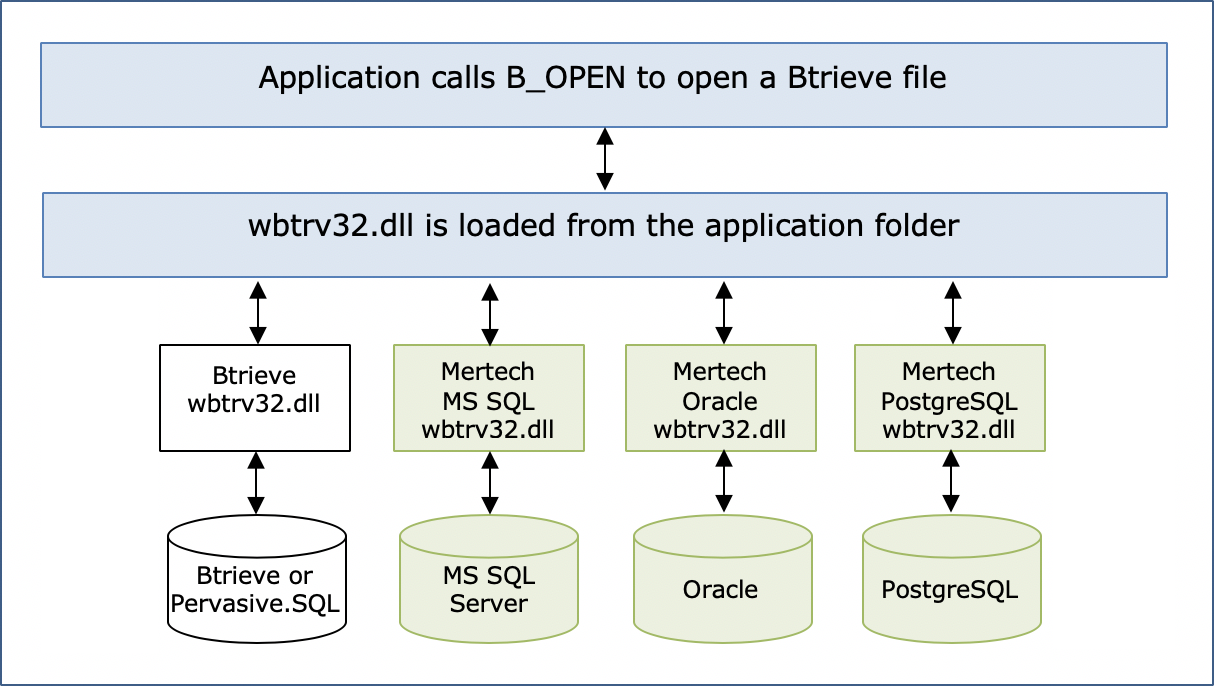
Figure 1 How the Database Driver DLL Works
Companies using applications written for the Btrieve database engine are finding significant challenges when they convert to the newer, more robust SQL database engines. Mertech’s middleware products are designed to:
Alleviate the costs associated with migrating applications working against existing Btrieve data sources to MS SQL Server, Oracle and PostgreSQL databases.
Provide developers with an efficient, platform-independent solution using existing code.
Create the opportunity for the developer to immediately leverage existing applications with an MS SQL Server, Oracle or PostgreSQL backend.
Accomplish all of these tasks without compromising the stability or speed of the application and without requiring any source code changes.
Translate calls made to the Btrieve data manager API into SQL statements that work with the target SQL backend.
Supported Database Drivers¶
BTR2SQL for Microsoft SQL Server¶
If you use Microsoft SQL Server, then use the Mertech BTR2SQL for SQL Server drivers. The BTR2SQL for SQL Server native database driver for MS SQL Server uses an OLEDB programming interface to access the MS SQL Server database. This direct connection to the server does not require any ODBC drivers or DSN entries.
NOTE: BTR2SQL for SQL Server supports MS SQL Server 2005 thru MS SQL Server 2019, including LocalDB.
LocalDB was introduced in SQL Server 2012. It is a new version of SQL Express that is dedicated to developers. LocalDB is easy to install, requires no management but offers that same programming support as SQL Server Express. LocalDB can also be used in the production environment if it fits the application needs. The default server name for MS SQL Server LocalDB is (localdb)v11.0.
BTR2SQL for Oracle¶
If you use Oracle, then use the Mertech BTR2SQL for Oracle drivers. BTR2SQL for Oracle uses Oracle Call Interface (OCI) to access the Oracle database. BTR2SQL for Oracle communicates directly with the Oracle server through Oracle’s network interface, SQL*Net.
NOTE: BTR2SQL for Oracle supports Oracle 9.x thru Oracle 19c.
BTR2SQL for PostgreSQL¶
If you use PostgreSQL, then use the Mertech BTR2SQL for PostgreSQL drivers. The BTR2SQL for PostgreSQL native database driver uses the PostgreSQL C programming interface to access the PostgreSQL Server database. This direct connection to the server does not require any ODBC drivers or DSN entries.
NOTE: BTR2SQL for PostgreSQL supports PostgreSQL 9.1 thru PostgreSQL 12.
Installed Files¶
The following files are installed by default in the directories shown under <Program Files>\Mertech Data Systems\DB Drivers\Btrieve. The files identified are the relevant files. Additional files are also installed.
Directories and files accessible from a shortcut in the Mertech’s ISDBC Drivers for Btrieve group of the Windows Start menu are marked with an *.
Directory |
Contains |
|
|---|---|---|
bin\ |
The migration utility, command-line migration tools, drivers and the license files. |
|
* |
btr2sql.exe |
Btrieve to SQL GUI Migration Utility |
* |
DDFValidator.exe |
Command-line tool to verify DDFs definitions |
libpq.dll |
Primary front-end library for PostgreSQL. |
|
mds_gobal.ini |
Configuration files with settings that can be used as an alternative to registry and environment variables |
|
MdsEncryptPassword.exe. |
Command-line tool to generate an encrypted password |
|
MdsMigrateFile.exe |
Command-line tool to migrate Btrieve files (as a last resort) when DDFs are not available |
|
* |
MdsMigrateTable.exe |
Command-line tool to migrate Btrieve files using DDFs |
* |
MigrateUniPaasData.exe |
Command-line tool to migrate a uniPaaS XML format application |
MigrateUniPaasData.ini |
Configuration file used by MigrateUniPaasData.exe |
|
* |
MigrationValidator.exe |
Command-line tool to verify transfer from Btrieve to SQL server |
* |
MigrationValidator_uniPaas.exe |
Command-line tool to verify a uniPaaS migration |
MigrationValidator_unipaas.ini |
Configuration file used by MigrationValidator_uniPaas.exe |
|
ora_btr.cfg |
The Oracle license |
|
ora_btr.dll |
Mertech migration and Oracle database driver dll |
|
pgs_btr.cfg |
The PostgreSQL license |
|
pgs_btr.dll |
Mertech migration and PostgreSQL database driver dll |
|
sql_btr.cfg |
The MS SQL license |
|
sql_btr.dll |
Mertech migration and MS SQL database driver dll |
|
* |
TraceControl.exe |
Driver trace control tool |
clientspgsql |
Required dependencies for the PostgreSQL client library |
|
deploy\ * |
Mertech replacement for Btrieve Access dlls (wbtrv32.dll, an earlier version of the dll, and w3btrv7.dll, name of the dll starting with Pervasive.SQL2000). Drivers are specific to the target backend and are contained in the mssql, oracle and pgsql subdirectories.
|
|
help\ |
Online help, a Quick Start Guide and Video. |
|
* |
BTR2SQLQuickStartVideo.exe |
Video explaining how to migrate a Btrieve application using the BTR2SQL GUI Migration Tool when DDFs are available. |
* |
BTR2SQL.chm |
The compiled online help for BTR2SQL. Provides context sensitive help for the GUI Migration Utility, a description of the BTR2SQL SDK, and information about the BTR2SQL command-line migration tools. |
* |
Quick Start Guide.pdf |
An overview of the migration process using the BTR2SQL GUI Migration Tool. |
sdk\ * |
The documentation, include files, and samples for the BTR2SQL software development kit (SDK). Also contains a sample mds.ini file in the samples subdirectory and source code and executable for MdsMigrateTable in the migration subdirectory. |
License Registration¶
If you have already purchased the ISDBC drivers, then you have received a registration file in a ZIP file along with instructions. If you are evaluating the product, a limited license is already installed. If you want to request a fully functional license file, please contact Mertech Data Systems, Inc. at https://www.mertech.com/contact-us.
The ZIP file you receive also contains a license file: sql_btr.cfg for MS SQL Server, ora_btr.cfg for Oracle, pgs_btr.cfg for PostgreSQL. The file must be in the Windows PATH. The license is required by the Migration Utility, so place a copy of the CFG file in the installation folder (<Program Files>Mertech Data SystemsDB DriversBtrievebin).
The license file is also required at runtime by your application. See Substitute the Btrieve Access dlls for information to replace the Pervasive dlls — we recommend that you place a copy of the license file in the same folder with the access dll and your application exe.

