Verify Database¶
The Verify Database message prompt displays whenever a Crystal report references a table that has been updated (for example by adding a new column).
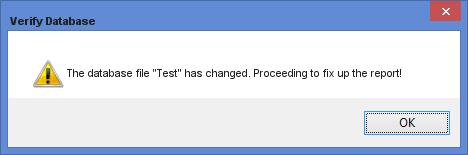
If changes are detected, the report must be adapted to prevent errors. Clicking OK prompts Crystal to adapt the report to the new database structure. This can be particularly troublesome in a web application where the prompt may be hidden from the user.
With Flex2Crystal, the verify database is handled without any user interaction required. Before the report is run, Flex2Crystal determines if a verify is required and if so it performs it automatically.
Note
Changes to a table that rename or delete a field used in the report still require that the report be updated.

