Save the files to save as a set¶
How to Access
On the Create Script SQL dialog, press the Save Set button at the bottom.
A fileset is a xml file which can then be used with CL2SQL - Command Line Tool for Unattended Migration.
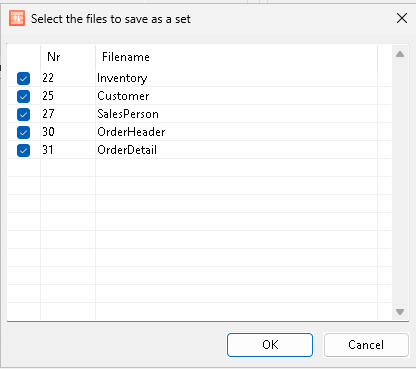
The grid will show a list of the files that were selected when the Convert DAT to Table dialog was shown. There are three columns
Checkbox: By default, all the files are selected. Uncheck any files that should not be saved.
Nr: The filenumber of the file in the DataFlex filelist. This is read only.
Filename: The filename. This is read only.
Press Cancel to close the dialog without saving the set.
Press OK to save the set. A save dialog will show which will allow you to choose where to save the fileset.
