Native Type Dialog¶
How to Access
, Fields Tab, Native Type Column
, Fields Tab, Native Type Column
, Fields Tab, Native Type Column
All of the columns in a DataFlex file need to have their datatype redefined to match a datatype available on the new backend server. Native type refers to that data type defined on the server.
All of the above views, contain a Fields tab, on which is a grid of all the columns in the table. If you select a column and then click on the Native Type header, this dialog will show.
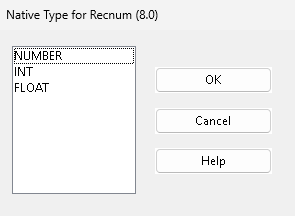
The top of the dialog shows which column native type will be modified. In the list, all the possible types are shown for that column. Select a type and press OK.
