Collation Dialog¶
How To Access
This dialog is shown for 3 different situations:
When convering a table , Fields Tab, Collation (…)
When generating scripts , Fields Tab, Collation (…)
When generating a .INT file
Only Applies to MS SQL Server
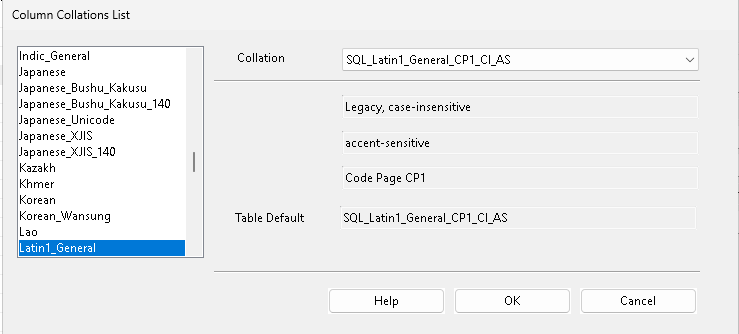
In Microsoft MS SQL server, collation is a set of rules that determine how a string in stored, compared and sorted. This dialog allows you to set the collation for a particular string field in a table.
On the Left side is a list of collation categories. These are language dependent.
On the right is the Collation drop down box which lists all the available collation choices for the particular collation category that was selected in the list. A description of that collation is listed in the greyed out forms below. Also shown is the default collation for the table.
To change the collation:
Select a collation cateogory in the list on the left hand side.
Select a particular collation from the drop down list on the right side.
Press OK to save the choice and close the dialog.
